Your cart is currently empty!
16/14 Inch Portable Monitor Touchscreen IPS Panel FULL HD LED Display Type-C/ HDMI Compatible With Laptop/ Switch /Xbox/PS3/PS4
Product parameters: Screen size: 14/16 inch touch monitor Material: plastic Panel type: IPS Resolution: 1920 x 1080/1920X1200 Screen ratio: 16:9/16:10 Viewing angle: 178° Reflash Rate: 60Hz Response Time: 4ms Brightness: 350cd / m Contrast: 1000:1 Power supply: USB 5V 1.5-3A Speaker: Built-in dual stereo […]
Description
Product parameters:
Screen size: 14/16 inch touch monitor
Material: plastic
Panel type: IPS
Resolution: 1920 x 1080/1920X1200
Screen ratio: 16:9/16:10
Viewing angle: 178°
Reflash Rate: 60Hz
Response Time: 4ms
Brightness: 350cd / m
Contrast: 1000:1
Power supply: USB 5V 1.5-3A
Speaker: Built-in dual stereo speakers.
Multi-interface: type-c input 1/ type-c input 2/ headphone jack/ HDMI/type-c OTG
Features:
1. The monitor is compatible with view mirroring, extended, and portrait models.
2. Dual type-c full-featured ports – plug and play. (Single USB-C cable for both power and signal input)
3. You can connect a mouse or a keyboard through the USB-C OTG port.
4. External speakers can be connected through the 3.5mm interface.
5. Can be hung on the wall via the 75mm x 75mm VESA bracket on the back
6. No driver required
7. Compatible thunderbolts type c phone Samsung/DEX, Huawei/EMUI, smartisan/TNT for PC desktop mode.
Accessories:
1* type-c to type-c cable
1* USB to type-c power cable
1* HDMI to HDMI cable
1* USB 5V charging head
NOTE:
You must use the USB cable to connect one end directly to the computer and the other end directly to the monitor in order to use the touch function.
input 1:HDMI input signal can be connected to computer
input 2:compatible for the thunderbolts phone and laptop via type-c connection
Connect the monitor to the computer and use the touch function. If the touch is not on the current monitor, you can set it as follows:
Firstly, search for “Control Panel” and open it, set it to extended mode. Find “Tablet Settings” and open it. Click on “Settings”, and text will appear on the computer. At this point, you need to click the Enter key on the keyboard to transfer the text to the display that requires touch function, and then manually click on the display to complete the touch function setting. (If you open the “Control Panel” and cannot find the “Tablet Settings”, look at the icon in the upper right corner to select the viewing method)
Additional information
| Hign-concerned Chemical | None |
|---|---|
| Screen surface | Glossy |
| Bracket Type | Ordinary bracket |
| Screen curvature | other |
| High-Dynamic Range | other |
| Display Size | 16 |
| Refresh Rate | 60Hz |
| Vertical Viewing Angle | 178° |
| Screen Type | LCD |
| Horizontal Viewing Angle | 178° |
| Contrast Ratio | 1000:1 |
| Built-in Speaker | Yes |
| Black and White Response Time | 4 ms |
| Feature | Speaker,Touch Screen |
| Application | Laptop |
| Response Time | 4MS |
| Panel Type | IPS |
| Products Status | STOCK |
| Interface Type | HDMI-compatible |
| Brightness | 350cd/m |
| Display Ratio | 16:10 |
| Resolution | 1920 x 1200 |
| Brand Name | Potitzca |
| Origin | Mainland China |
| Certification | CE,FCC,RoHS |
| color | 14 1080P No Touch, 14 1080P With Touch, 16 1200P No Touch, 16 1200P With Touch |


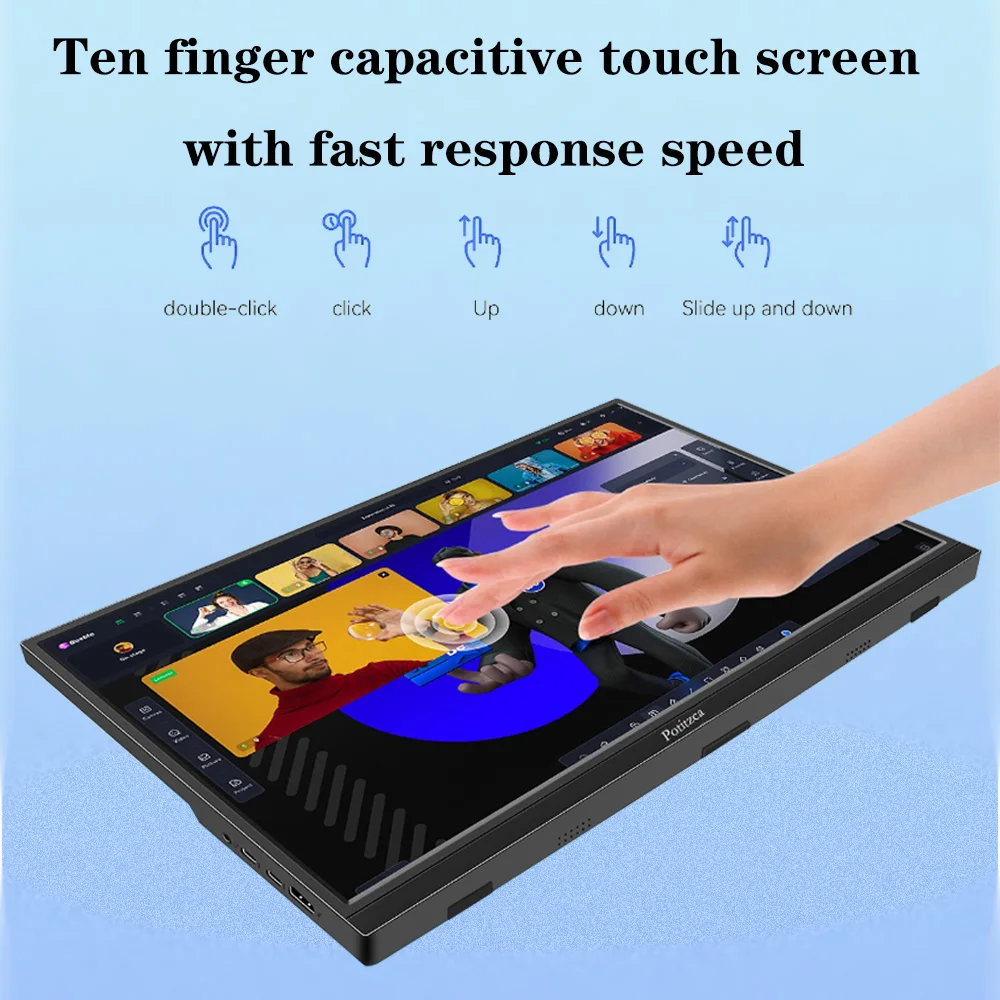
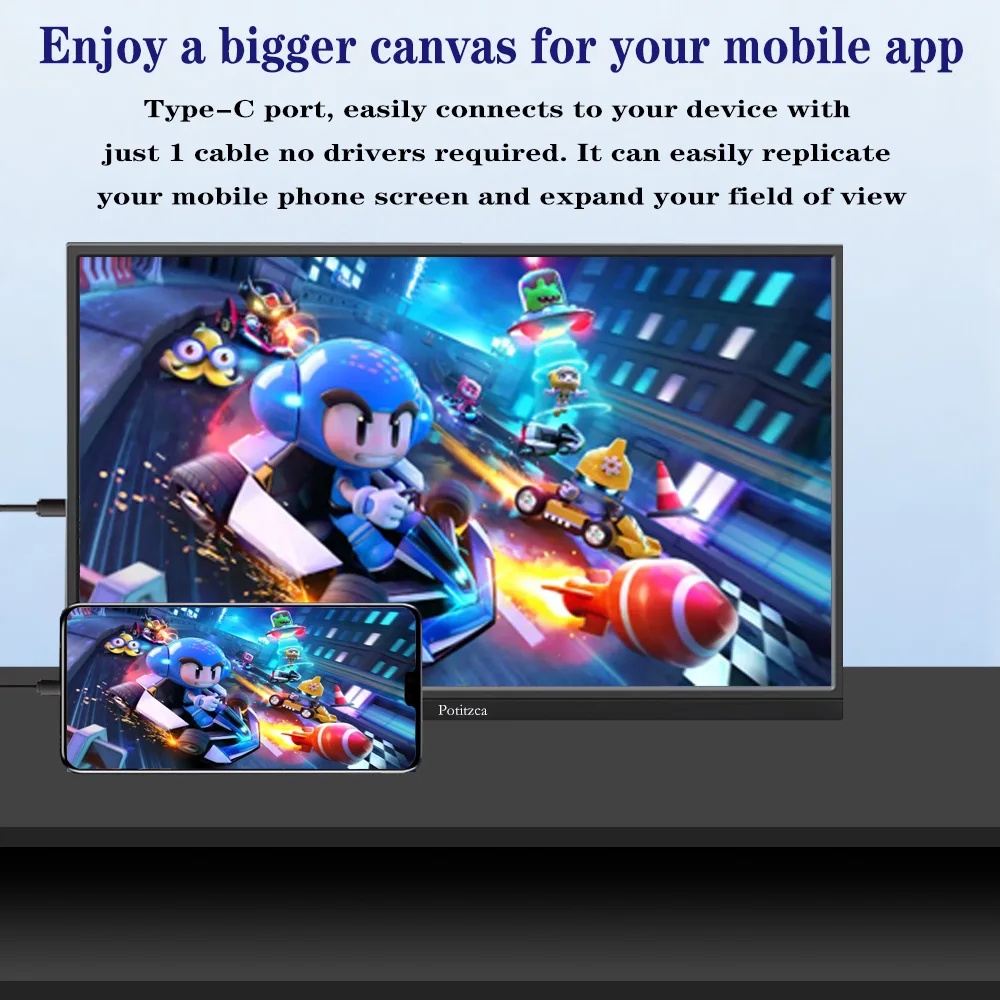
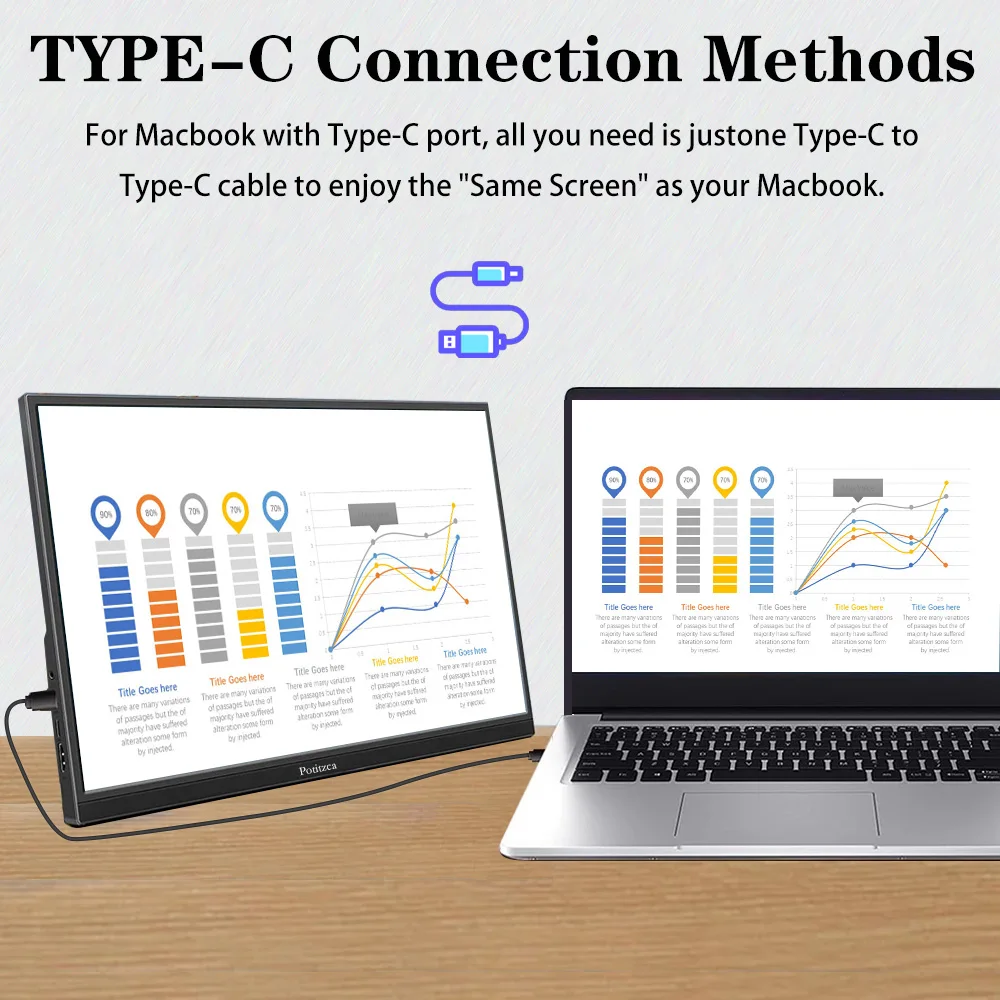









Reviews
There are no reviews yet